Testing the App Mesh
We should now be able to call metal or jazz from dj, and be routed to either metal-v1 or jazz-v1.
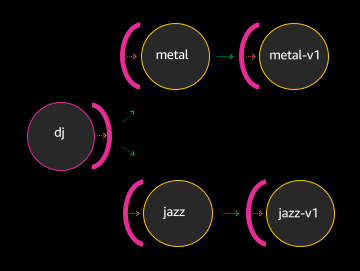
To test if our ported DJ App is working as expected, we’ll first exec into the dj container. To do that, we get the name of our djpod by listing all pods with the dj selector:
kubectl get pods -nprod -lapp=dj
Output should be similar to:
Next, we’ll exec into the DJ pod returned from the last step:
kubectl exec -nprod -it <your-dj-pod-name> -c dj bash
Output should be similar to:
Now that we have a root prompt into the DJ pod, we’ll make a curl request to the virtual service jazz on port 9080, simulating what would happen if code running in the same pod made a request to the jazz backend:
curl jazz.prod.svc.cluster.local:9080;echo
Output should be similar to:
Try it again, but issue the command to the virtual metal service:
curl metal.prod.svc.cluster.local:9080;echo
You should get a list of heavy metal bands back:
When you’re done exploring this vast, service-mesh-enabled world of music, hit CTRL-D, or type exit to exit the container’s shell:
Congrats! You’ve migrated the initial architecture to provide the same functionality, but now with App Mesh Virtual Services.
Let’s see the true power of this new App Mesh service mesh-based architecture by adding a new version of the metal and jazz services, and taking a closer look at how we can route between the different versions, which is very useful when implementing canary testing.