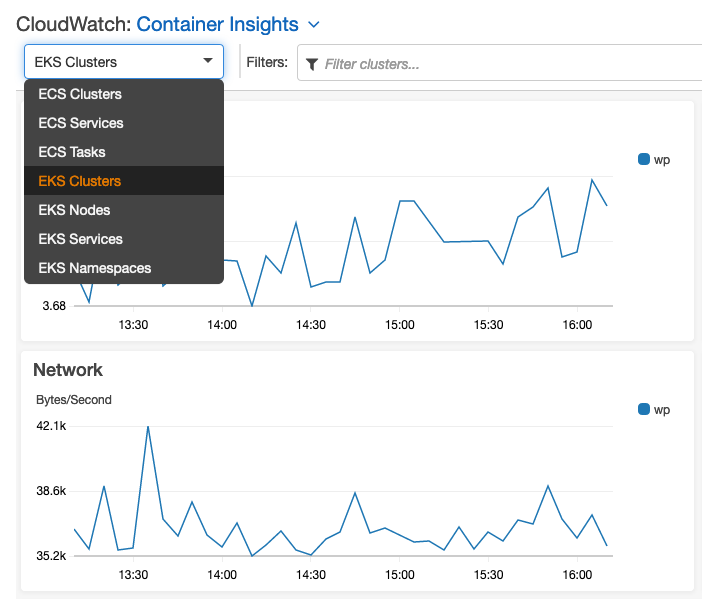Amazon EKS Workshop > Intermediate > EKS CloudWatch Container Insights > Verify CloudWatch Container Insights is working
Verify CloudWatch Container Insights is working
To verify that data is being collected in CloudWatch, launch the CloudWatch Containers UI in your browser: https://us-east-2.console.aws.amazon.com/cloudwatch/home?region=us-east-2#cw:dashboard=Container;context=~(clusters~'eksworkshop-eksctl~dimensions~(~)~performanceType~'Service
You may need to copy and paste the above link into your browser
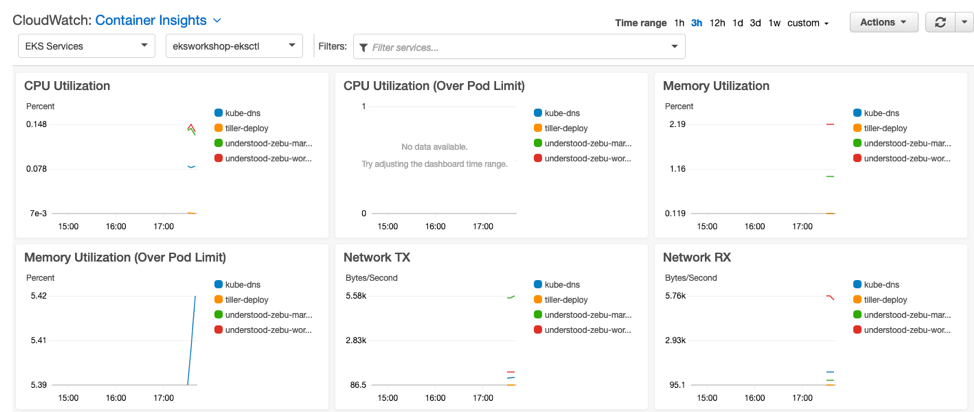
From here you can see the metrics are being collected and presented to CloudWatch. You can switch between various drop downs to see EKS Services, EKS Cluster and more.