Amazon EKS Workshop > Intermediate > EKS CloudWatch Container Insights > Installing Container Insights
Installing Container Insights
Installing CloudWatch Container Insights using QuickStart:
We’ll be using the QuickStart to make the install simple and easy for the Container Insights.
You can find the full information and manual install steps here: https://docs.aws.amazon.com/AmazonCloudWatch/latest/monitoring/Container-Insights-setup-EKS-quickstart.html
From your Cloud9 Terminal you will just need to run the following command:
curl https://raw.githubusercontent.com/aws-samples/amazon-cloudwatch-container-insights/master/k8s-yaml-templates/quickstart/cwagent-fluentd-quickstart.yaml | sed "s/{{cluster_name}}/eksworkshop-eksctl/;s/{{region_name}}/us-east-2/" | kubectl apply -f -
With this quick start it will push the necessary daemon sets to collect the data for CloudWatch Containers Insights.
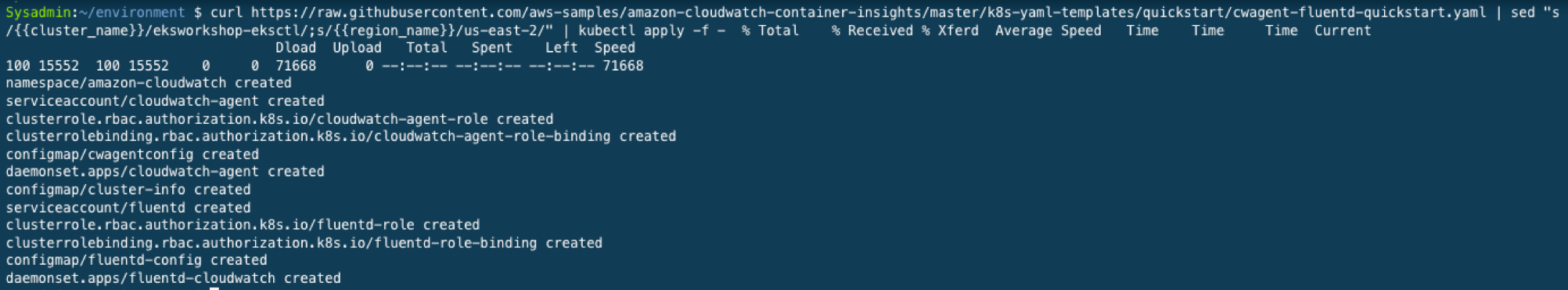
That’s it. It’s that simple to install the agent and get it up and running. You can follow the manual steps in the full documentation, but with the Quickstart the deployment of the Daemon is easy and quick!